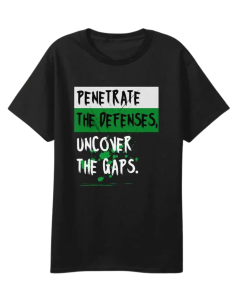Kali Linux 2023.2 Release (New Tools in Kali, Desktop Updates, New Hyper-V VM Image)

Reading Time: 2 Minutes
Kali Linux 2023.2 Release
Kali Linux 2023.2 has arrived, building upon the momentum of its 10 year anniversary. Whether you are a new user or have an existing installation, you can swiftly download the latest version or upgrade your current setup.
The changelog highlights over the last few weeks since March’s release of 2023.1 is:
- New VM image for Hyper-V – With “Enhanced Session Mode” out of the box
- Xfce audio stack update: enters PipeWire – Better audio for Kali’s default desktop
- i3 desktop overhaul – i3-gaps merged with i3
- Desktop updates – Easy hashing in Xfce
- GNOME 44 – Gnome Shell version bump
- Icons & menus updates – New apps and icons in menu
- New tools – As always, various new packages added
We will explore the key highlights from the latest release.
See Also: So you want to be a hacker?
Offensive Security, Bug Bounty Courses
New Hyper-V VM Image
With this release, they welcome a new member in the family of pre-built VM images! They now provide an image for Microsoft Hyper-V.
For those familiar with the matter, let’s jump straight into the details. This is a GEN2 image for Hyper-V, pre-configured for Enhanced Session Mode. All you need to do is to download the image, unpack it, then run the script install-vm.bat. Afterwards open the Hyper-V Manager and start the VM. Hyper-V should automatically propose to connect via Enhanced Session Mode (aka. xRDP over HvSocket), thereby greatly improving the user experience.

Before that, enabling Enhanced Session Mode required some manual steps, both on Windows and in the Kali VM, and it was not super easy. Now, zero configuration is required.
More details about this new image can be found in their documentation, on the page Import Pre-Made Kali Hyper-V VM.
Xfce & PipeWire
With this release, they changed the audio stack for Kali’s default desktop: PipeWire now replaces PulseAudio.
Some background information: PipeWire is a “server for handling audio, video streams, and hardware on Linux”. It was initially released in 2017, is actively developed, and is poised to become the de-facto sound server in pretty much every Linux distribution out there, therefore replacing PulseAudio. The GNOME desktop already uses PipeWire by default in most Linux distributions, including Kali Linux since version 2022.4 . Most users never noticed the change.
But let’s get back to Kali’s default desktop environment: Xfce. Xfce does not really “support” PipeWire per se, but it does not need to. PipeWire provides a compatibility layer, under the form of the pipewire-pulse daemon. And that’s what make the magic happens: applications that were meant to work with PulseAudio keep working as if nothing happened, blissfully unaware of the change.
They do not expect any issue with this transition, actually they expect the opposite, some well-known issues should be fixed, sound should work better overall.
What should you do about it? Nothing special. For users who upgrade their Kali installation though, a reminder: the right command to upgrade your system is sudo apt update && sudo apt full-upgrade. Let us put the emphasis on full-upgrade, rather than upgrade: it matters.
Should this change cause any problem with your setup, head to the page No sound on Kali 2023.2 for tentative solutions.
Trending: Recon Tool: Sniffer
Desktop Updates
Xfce
In this release they pre-installed a nifty extension for the Xfce File Manager: GtkHash. This extension provides the option to quickly compute checksums, simply by doing a right-click on a file and then opening the Checksums tab. No need to open a terminal and type the command manually! Screenshot below:

GNOME 44
Like for (almost) every half-year, there is a new version bump for the GNOME desktop environment. Kali 2023.2 brings the new version, GNOME 44, which is a more polished experienced following the work previously introduced in previous version.
Here are some of the new features for this update:
- Enhanced Shell Quick Settings Panel
- Quickly connect or disconnect to bluetooth devices
- Updated Settings App
- GNOME’s file chooser dialog can now display thumbnails
- Updated Kali theming


Tiling Assistant Extension
With this release, they are introducing a new extension for Kali’s GNOME Shell desktop: Tiling Assistant. This extension elevates the default tiling experience, placing it on par with the quarter tiling support found in KDE and Xfce. With Tiling Assistant, you can surpass the limitations of the 2 column layout and unlock a range of powerful features. Enjoy intuitive window snapping, multi-monitor support, customizable keyboard shortcuts, and personalized settings, all designed to enhance your productivity and workflow.
New Tools in Kali
It would not be a Kali release if there were not any new tools added! A quick run down of what has been added (to the network repositories):
- Cilium-cli – Install, manage & troubleshoot Kubernetes clusters
- Cosign – Container Signing
- Eksctl – Official CLI for Amazon EKS
- Evilginx – Standalone man-in-the-middle attack framework used for phishing login credentials along with session cookies, allowing for the bypass of 2-factor authentication
- GoPhish – Open-Source Phishing Toolkit
- Humble – A fast security-oriented HTTP headers analyzer
- Slim(toolkit) – Don’t change anything in your container image and minify it
- Syft – Generating a Software Bill of Materials from container images and filesystems
- Terraform – Safely and predictably create, change, and improve infrastructure
- Tetragon – eBPF-based Security Observability and Runtime Enforcement
- TheHive – A Scalable, Open Source and Free Security Incident Response Platform
- Trivy – Find vulnerabilities, misconfigurations, secrets, SBOM in containers, Kubernetes, code repositories, clouds and more
- Wsgidav – Generic and extendable WebDAV server based on WSGI
There has also been numerous packages updates and new libraries as well.
See the full release details by Offensive Security here.
Are u a security researcher? Or a company that writes articles or write ups about Cyber Security, Offensive Security (related to information security in general) that match with our specific audience and is worth sharing?
If you want to express your idea in an article contact us here for a quote: [email protected]
Source: www.kali.org