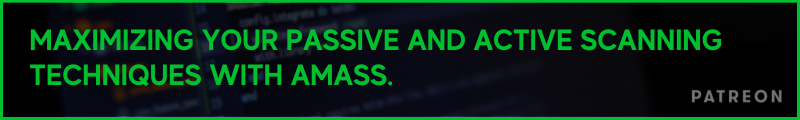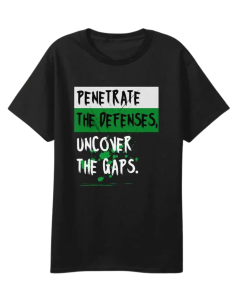Kali Linux 2024.4: 14 New Tools, Python 3.12, and Raspberry Pi Enhancements

The final Kali Linux 2024 release delivers essential updates, including the move to Python 3.12, customizable Raspberry Pi images, and 14 new tools, while also marking the end of i386 support.
Key Highlights of Kali Linux 2024.4
Python 3.12: New Default Interpreter
- Python 3.12 is now the default version, replacing older builds. While pip has been deprecated for installing third-party packages, pipx steps in as the recommended tool, providing environment isolation to prevent conflicts.
- Users who encounter issues with pip can consult Kali’s updated documentation on pipx usage for smooth application management.
14 New Tools to Enhance Your Arsenal
A variety of new tools have been added to Kali’s network repositories. These tools address Active Directory, MSSQL, web vulnerabilities, and more:
- bloodyad – Active Directory privilege escalation framework (Submitted by @Arszilla)
- certi – Ask for certificates to ADCS and discover templates (Submitted by @Arszilla)
- chainsaw – Rapidly search and hunt through Windows forensic artefacts (Submitted by @Arszilla)
- findomain – Fastest and most complete solution for domain recognition (Submitted by @Arszilla)
- hexwalk – Hex analyzer, editor and viewer
- linkedin2username – Generate username lists for companies on LinkedIn
- mssqlpwner – Interact and pwn MSSQL servers
- openssh-ssh1 – Secure SHell (SSH) client for legacy SSH1 protocol
- proximoth – Control frame attack vulnerability detection tool (Submitted by @TechnicalUserX)
- python-pipx – Execute binaries from Python packages in isolated environments
- sara – RouterOS Security Inspector (Submitted by @casterbyte)
- web-cache-vulnerability-scanner – Go-based CLI tool for testing for web cache poisoning (Submitted by @Arszilla)
- xsrfprobe – An advanced Cross Site Request Forgery (CSRF/XSRF) audit and exploitation toolkit.
- zenmap – The Network Mapper (nmap) front end (
zenmap-kbxis no longer needed!)
See Also: So, you want to be a hacker?
Offensive Security, Bug Bounty Courses
SSH Client Deprecations: DSA Keys
- OpenSSH 9.8p1 removes support for DSA keys. Users targeting old servers requiring legacy features can switch to ssh1, a client supporting outdated protocols and encryption.
- Tools like kali-tweaks simplify SSH configurations, providing “Wide Compatibility” settings for pentesting scenarios.
Raspberry Pi Imager Customizations

- Kali Linux now supports Raspberry Pi Imager customizations, allowing users to preconfigure settings like Wi-Fi, SSH keys, usernames, and hostnames during the image-writing process.
- Customizations are stored in
user-dataandnetwork-configfiles, which apply automatically on the first boot.
Trending: Recon Tool: Exposor
Goodbye i386 Kernel and Images
- Support for the 32-bit i386 kernel has officially ended, aligning with Debian’s decision to phase it out. While Kali will no longer ship i386 images, i386 packages remain available for 64-bit systems.
- Gamers and legacy software users can still run 32-bit programs via APT or i386 Docker images for now.
GNOME 47 Update: Personalize Your Desktop
- The latest GNOME 47 desktop introduces customizable accent colors and visual enhancements. Users can now match their desktop theme with their favorite colors for a cohesive look.
- Additional improvements include a new system monitor panel extension, refreshed login themes, and optimized color schemes in the text editor.
Kali Linux 2024.4 login theme – Kali.org
Get Kali Linux 2024.4
Existing Installs
Already running Kali Linux? You can seamlessly upgrade to 2024.4 with these quick steps:
Check Your Version
To confirm you’re now running Kali Linux 2024.4, use the following commands:
grep VERSION /etc/os-release
uname -v
uname -r
Are u a security researcher? Or a company that writes articles about Cyber Security, Offensive Security (related to information security in general) that match with our specific audience and is worth sharing? If you want to express your idea in an article contact us here for a quote: [email protected]
Source: www.kali.org