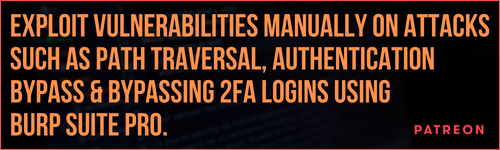Offensive Security Tool: Bypass Url Parser
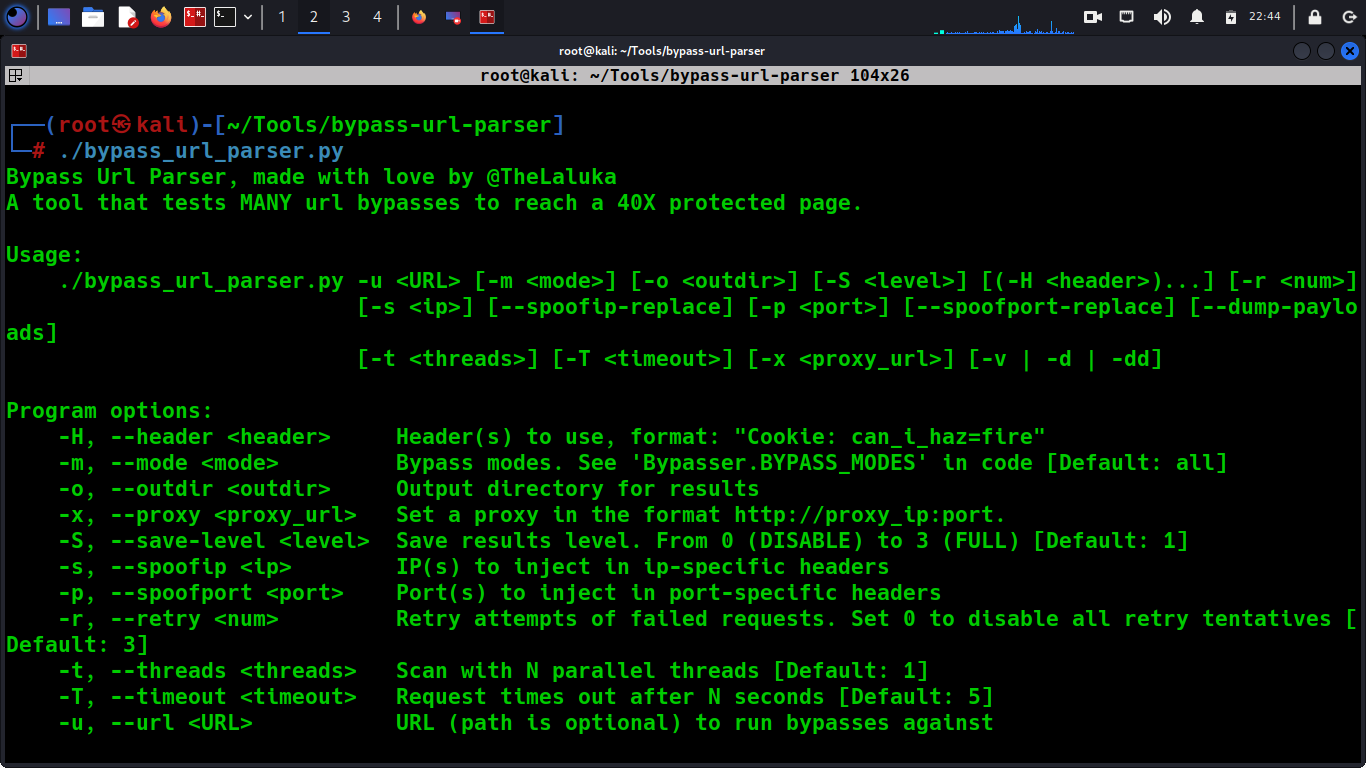
Reading Time: 3 Minutes
Bypass Url Parser
Bypass-url-parser by laluka is a tool designed to simplify the process of testing URL parsing vulnerabilities in web applications. This tool can be used to test for security vulnerabilities in web applications that arise from improperly parsing URLs, which can lead to various forms of attacks, such as cross-site scripting (XSS) and SQL injection. The tool works by generating URLs with different syntaxes and parameters that can trigger various URL parsing vulnerabilities. The tool then sends these URLs to the target web application and checks if the application is vulnerable to any of the attacks. The results are displayed in an easy-to-read format, indicating which vulnerabilities were detected and how severe they are. It can save significant time and effort in testing for URL parsing vulnerabilities. Rather than manually generating URLs and testing each one, this tool automates the process, enabling users to quickly and easily test for multiple vulnerabilities.
It tests MANY url bypasses to reach a 40X protected page.
Creator Thoughts: If you wonder why this code is nothing but a dirty curl wrapper, here’s why:
Most of the python requests do url/path/parameter encoding/decoding.
If I submit raw chars, I want raw chars to be sent.
If I send a weird path, I want it weird, not normalized.
This is surprisingly hard to achieve in python without losing all of the lib goodies like parsing, ssl/tls encapsulation and so on. So, use curl as a backend, it’s gonna be just fine.
Also, this tool can be used as a library, see lib_sample_usage.py
See Also: So you want to be a hacker?
Offensive Security Courses
Usage
Bypass Url Parser, made with love by @TheLaluka
A tool that tests MANY url bypasses to reach a 40X protected page.
Usage:
./bypass_url_parser.py -u <URL> [-m <mode>] [-o <outdir>] [-S <level>] [(-H <header>)...] [-r <num>]
[-s <ip>] [--spoofip-replace] [-p <port>] [--spoofport-replace] [--dump-payloads]
[-t <threads>] [-T <timeout>] [-x <proxy_url>] [-v | -d | -dd]
Program options:
-H, --header <header> Header(s) to use, format: "Cookie: can_i_haz=fire"
-m, --mode <mode> Bypass modes. See 'Bypasser.BYPASS_MODES' in code [Default: all]
-o, --outdir <outdir> Output directory for results
-x, --proxy <proxy_url> Set a proxy in the format http://proxy_ip:port.
-S, --save-level <level> Save results level. From 0 (DISABLE) to 3 (FULL) [Default: 1]
-s, --spoofip <ip> IP(s) to inject in ip-specific headers
-p, --spoofport <port> Port(s) to inject in port-specific headers
-r, --retry <num> Retry attempts of failed requests. Set 0 to disable all retry tentatives [Default: 3]
-t, --threads <threads> Scan with N parallel threads [Default: 1]
-T, --timeout <timeout> Request times out after N seconds [Default: 5]
-u, --url <URL> URL (path is optional) to run bypasses against
General options:
-h, --help Show help, you are here :)
-v, --verbose Verbose output
-d, --debug Show more details like curl commands generated by this tool
-dd, --debug Print Debug level 2 (with all classes debug_class output)
-V, --version Show version info
Misc options:
--spoofip-replace Disable list of default internal IPs in 'http_headers_ip' bypass mode
--spoofport-replace Disable list of default internal ports in 'http_headers_port' bypass mode
--dump-payloads Print all payloads (curls) generated by this tool.
Examples:
./bypass_url_parser.py -u "http://127.0.0.1/juicy_403_endpoint/" -s 8.8.8.8 -d
./bypass_url_parser.py -u /path/urls -t 30 -T 5 -H "Cookie: me_iz=admin" -H "User-agent: test"
Expected result
./bypass_url_parser.py -u http://127.0.0.1:8000/foo/bar 2022-08-09 14:52:40 lalu-perso bup[361559] WARNING Trying to bypass 'http://127.0.0.1:8000/foo/bar' url (1625 payloads)... 2022-08-09 14:52:40 lalu-perso bup[361559] INFO Doing: 50 / 1625 [...] 2022-08-09 14:52:54 lalu-perso bup[361559] INFO Doing: 1600 / 1625 2022-08-09 14:52:54 lalu-perso bup[361559] INFO Retry (1/3) the '16' failed curl commands with 10 threads and 10s timeout 2022-08-09 14:52:54 lalu-perso bup[361559] INFO Retry (2/3) the '16' failed curl commands with 5 threads and 20s timeout 2022-08-09 14:52:54 lalu-perso bup[361559] INFO Retry (3/3) the '16' failed curl commands with 1 threads and 30s timeout 2022-08-09 14:52:55 lalu-perso bup[361559] INFO [#####] [bypass_method] [payload] => [status_code] [content_type] [content_length] [lines_count] [word_counts] [title] [server] [redirect_url] [GROUP (1587)] [original_request] [http://127.0.0.1:8000/foo/bar] => [404] [text/html] [469] [14] [95] [Error response] [SimpleHTTP/0.6 Python/3.8.10] [] [GROUP (10)] [http_methods] [-X CONNECT http://127.0.0.1:8000/foo/bar] => [501] [text/html] [500] [14] [96] [Error response] [SimpleHTTP/0.6 Python/3.8.10] [] [SINGLE] [mid_paths] [http://127.0.0.1:8000/???foo/bar] => [200] [text/html] [913] [26] [27] [Directory listing for /???foo/bar] [SimpleHTTP/0.6 Python/3.8.10] [] [SINGLE] [mid_paths] [http://127.0.0.1:8000//???foo/bar] => [301] [] [] [0] [0] [] [SimpleHTTP/0.6 Python/3.8.10] [/???foo/bar] [SINGLE] [mid_paths] [http://127.0.0.1:8000/??foo/bar] => [200] [text/html] [911] [26] [27] [Directory listing for /??foo/bar] [SimpleHTTP/0.6 Python/3.8.10] [] [SINGLE] [mid_paths] [http://127.0.0.1:8000//??foo/bar] => [301] [] [] [0] [0] [] [SimpleHTTP/0.6 Python/3.8.10] [/??foo/bar] [SINGLE] [mid_paths] [http://127.0.0.1:8000/?foo/bar] => [200] [text/html] [909] [26] [27] [Directory listing for /?foo/bar] [SimpleHTTP/0.6 Python/3.8.10] [] [SINGLE] [mid_paths] [http://127.0.0.1:8000//?foo/bar] => [301] [] [] [0] [0] [] [SimpleHTTP/0.6 Python/3.8.10] [/?foo/bar] [SINGLE] [mid_paths] [http://127.0.0.1:8000///?anythingfoo/bar] => [200] [text/html] [929] [26] [27] [Directory listing for ///?anythingfoo/bar] [SimpleHTTP/0.6 Python/3.8.10] [] [SINGLE] [mid_paths] [http://127.0.0.1:8000////?anythingfoo/bar] => [200] [text/html] [931] [26] [27] [Directory listing for ////?anythingfoo/bar] [SimpleHTTP/0.6 Python/3.8.10] [] [GROUP (2)] [mid_paths] [http://127.0.0.1:8000/#?foo/bar] => [200] [text/html] [893] [26] [27] [Directory listing for /] [SimpleHTTP/0.6 Python/3.8.10] [] [GROUP (2)] [mid_paths] [http://127.0.0.1:8000//#?foo/bar] => [301] [] [] [0] [0] [] [SimpleHTTP/0.6 Python/3.8.10] [/]
Trending: Offensive Security Tool: SecretOpt1c
Trending: Offensive Security Tool: SpoolSploit
Setup
Linux

Docker
docker build -t thelaluka/bypass-url-parser:latest . docker run --rm -it --net=host -v "$PWD:/host" thelaluka/bypass-url-parser:latest -u http://127.0.0.1:8000/dummy docker run --rm -it --net=host -v "$PWD:/host" thelaluka/bypass-url-parser:latest -u /host/urls.lst # TODO later, tag & push releases to dockerhub :) # -t thelaluka/bypass-url-parser:0.2.0 # docker push thelaluka/bypass-url-parser:latest
Usage
Arguments parsing
Bypass_url_parser allows to define some arguments in many ways:
- -m, –mode, -s, –spoofip and -p, –spoofport arguments can be a filename, a string, a comma-separated string list or a list (when Bypasser is used as a library);
- -u, –url argument can be a filename, a string or a list (when Bypasser is used as a library);
- stdin (with –) is supported for all these arguments.
For example, if you want to define several target urls (-u, –url), all the following commands produce the same result:

Bypass mode
If -m, –mode is specified, you can select the desired bypass mode to run a specific test (or tests) and reduce the number of requests sent by the tool.
all, mid_paths, end_paths, case_substitution, char_encode, http_methods, http_versions, http_headers_method, http_headers_scheme, http_headers_ip, http_headers_port, http_headers_url
Example:
./bypass_url_parser.py -u /path/urls -m "case_substitution, char_encode, http_headers_scheme"
Spoofip / Spoofport
In order to customize the ip addresses and ports used in bypass attempts, the tool supports the following options:
- With -s, –spoofip you can set some IP(s) to inject into ip-specific headers (X-Forwarded-For, X-Real-Ip, etc.)
- With -p, –spoofport you can set some ports to inject into port-specific headers (X-Forwarded-Port)
- By default, these custom entries are added to the internal IP/port lists. If you want to use only your IP(s)/port(s), you can use –spoofip-replace and/or –spoofport-replace arguments.
Example:
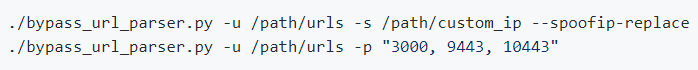
Results saving
By default, if target url is unique, the tool saves a copy of the results in /tmp/tmpXXX-bypass-url-parser/triaged-bypass.log log file.
Notes: If multiple target urls are passed to -u, results are prefixed with the url as directory (/tmp/tmpXXX-bypass-url-parser/http-target-com-8080-api-users/).
There are two arguments to customize this behavior:
- -o, –outdir to set a custom output directory
- -S, –save-level to choose a saving level
The saving levels are:
- 0 (NONE): Disable output saving and output directory creation;
- 1 (MINIMAL): Only save the program log file which contains the results (Default);
- 2 (PERTINENT): Save the program log file and pertinent (results) curl responses in separate html files;
- 3 (FULL): Save the program log file and all curl responses in separate html files.
Example:

Non-Regression tests and Code Cleanup
# Code Cleanup isort --py 37 *.py autopep8 -a --max-line-length 120 -i *.py # Ensure no regression is pushed ./bypass_url_parser.py -S 0 -v -u http://127.0.0.1:8000/foo/bar --dump-payloads > "tests-history/bup-payloads-$(date +'%Y-%m-%d').lst" # Compare /tmp/bup-payloads-YYYY-MM-DD.lst and the latest tests-history/bup-payloads-YYYY-MM-DD.lst git diff --no-index tests-history/bup-payloads-[OLD].lst tests-history/bup-payloads-[NEW].lst # TODO create ls/sort/diff bash command for maintainers git commit -m "My cool feature or bugfix" git tag -a vX.Y.Z "$COMMIT_HASH" -m "New release: vX.Y.Z" git push --tags # If X or Y is bumped, create new release on github
Clone the repo from here: GitHub Link