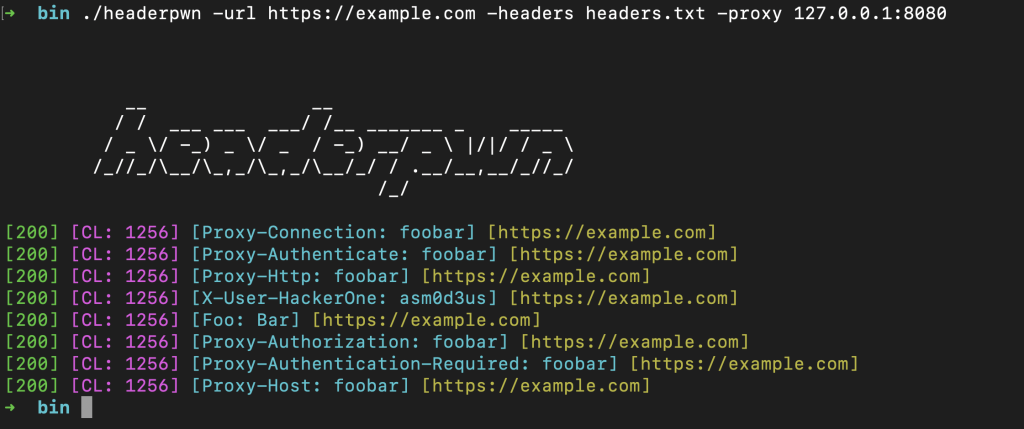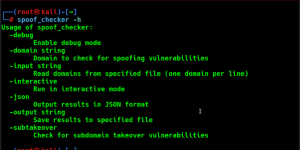Offensive Security Tool: Headerpwn

Reading Time: 2 Minutes
Description
Headerpwn by devanshbatham, is a fuzzing tool for finding anomalies and analyzing how servers respond to different HTTP headers. It can provide valuable insights into potential security risks and misconfigurations.
It can help pentesters perform in-depth examinations of headers, allowing for the identification of security-related issues such as missing security headers, weak configurations, and other web application vulnerabilities.
See Also: So you want to be a hacker?
Offensive Security and Ethical Hacking Course
Install
To install headerpwn, run the following command:
go install github.com/devanshbatham/[email protected]
Usage
headerpwn allows you to test various headers on a target URL and analyze the responses. Here’s how to use the tool:
- Provide the target URL using the -url flag.
- Create a file containing the headers you want to test, one header per line. Use the -headers flag to specify the path to this file.
Example usage:
headerpwn -url https://example.com -headers my_headers.txt
- Format of my_headers.txt should be like below:
Proxy-Authenticate: foobar
Proxy-Authentication-Required: foobar
Proxy-Authorization: foobar
Proxy-Connection: foobar
Proxy-Host: foobar
Proxy-Http: foobar
See Also: OSINT Tool: Blackbird
Proxying requests through Burp Suite:
Follow following steps to proxy requests through Burp Suite:
- Export Burp’s Certificate:
- In Burp Suite, go to the “Proxy” tab.
- Under the “Proxy Listeners” section, select the listener that is configured for 127.0.0.1:8080
- Click on the “Import/ Export CA Certificate” button.
- In the certificate window, click “Export Certificate” and save the certificate file (e.g., burp.der).
- Install Burp’s Certificate:
- Install the exported certificate as a trusted certificate on your system. How you do this depends on your operating system.
- On Windows, you can double-click the .cer file and follow the prompts to install it in the “Trusted Root Certification Authorities” store.
- On macOS, you can double-click the .cer file and add it to the “Keychain Access” application in the “System” keychain.
- On Linux, you might need to copy the certificate to a trusted certificate location and configure your system to trust it.
You should be all set:
headerpwn -url https://example.com -headers my_headers.txt -proxy 127.0.0.1:8080
Clone the repo from here: GitHub Link