OSINT Tool: Pytster
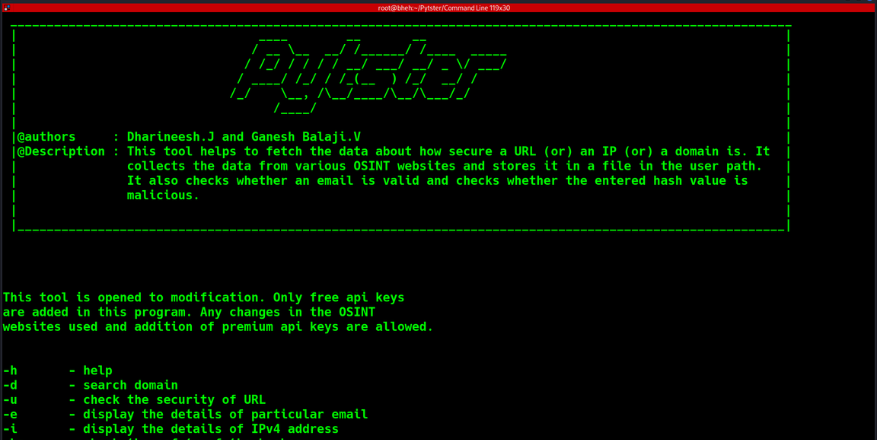
Pytster
Pytster developed by GaneshBalaji-04, is a tool designed to check whether a given hash, email address, IPv4 address, URL, or domain is malicious. Additionally, it provides detailed information about the input by consolidating data from various OSINT (Open Source Intelligence) websites. This tool simplifies the work of analysts by aggregating information in one place.
Features
- Check the malicious status of hashes, email addresses, IPv4 addresses, URLs, and domains.
- Retrieve detailed information from various OSINT websites.
- User-friendly GUI implemented using the QT framework with C++.
- It provides information in json, pdf and text format.
See Also: So you want to be a hacker?
Offensive Security and Ethical Hacking Course
How it works
Pytster utilizes API requests to interact with different OSINT websites, collecting valuable information. The tool is built in Python and appliaction of this tool is built in QT framework, leveraging the requests module for API interactions. The graphical user interface (GUI) is developed using the QT framework with C++ as the underlying programming language.
Usage
Installation:
Clone the repository:
git clone https://github.com/dharineeshj/Pytster.git
- Navigate to the project directory.
Dependencies:
- Ensure you have Python installed.
- If you want to modify the look and beahviour of the application install Qt C++ framework and import the above C++ files in your Qt project.
- Install required Python modules:
pip install -r requirements.txt
Run the Application:
Execute the main script:
python pytster-cmd.py
Input and Analysis:
- Input the hash, email, IPv4 address, URL, or domain you want to analyze.
- The application will perform checks and retrieve detailed information.
See Also: Offensive Security Tool: Nginxpwner
See Also: Deep Dive to Fuzzing for Maximum Impact
Required Modules
- Python: requests, fpdf, sys, json, base64, urllib.parse, os
QT Requirements
- To use Qt GUI, install the QT framework from the following link. https://www.qt.io/download-dev
Clone the repo from here: GitHub Link









